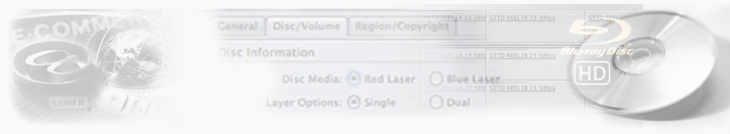
DVD MASTERING / DESIGN FAQs:
WHAT IS DVD ?
DVD was originally said to stand for digital video disc, and later for digital versatile disc. DVD-Video is the format designed for full-length movies that work with your television set. The current official stance of the DVD Forum is that the format should just be referred to as DVD. DVD is an optical disc technology with a 4.7 gigabyte storage capacity on a single-sided, one-layered disk, which is enough for a 133-minute movie.
DVDs can be single- or double-sided, and can have two layers on each side; a double-sided, two-layered DVD will hold up to 17 gigabytes of video, audio, or other information. This compares to 650 megabytes (.65 gigabyte) of storage for a CD-ROM disk. DVD uses the MPEG-2 file and compression standard.
MPEG-2 images have four times the resolution of MPEG-1 images and can be delivered at 60 interlaced fields per second where two fields constitute one image frame. (MPEG-1 can deliver 30 noninterlaced frames per second.) Audio quality on DVD is comparable to that of current audio compact discs.
DVD and CD Discs look the same... what is the diference ?
DVD discs are the same diameter (120mm) and thickness (1.2mm) as a Compact Disc, but that is where the similarities end. A single DVD disc has the capability to store up to 13 times the data contained on a CD, on one side! If you factor in DVD's capability to utilize both sides of a disc for data storage, you have an information marvel that offers 26 times the power of a Compact Disc!
That enhanced capability is a tremendous enabling device. DVD will revolutionize Multimedia, information retrieval and storage and mobile navigation. DVD will create new high quality audio standards, impact learning and training videos, and bring the Cinema experience to Home Entertainment.
What are the advantages of Dolby and Digital Surround AC-3?
Blu-ray, also known as Blu-ray Disc (BD) is the name of a next-generation optical disc format. The format was developed to enable recording, rewriting and playback of high-definition video (HD), as well as storing large amounts of data. The format offers more than five times the storage capacity of traditional DVDs and can hold up to 25GB on a single-layer disc and 50GB on a dual-layer disc. For more general information about Blu-ray, please see our " What is Blu-ray?" section.
The discrete nature of Dolby Digital Surround provides increased clarity (especially critical for dialogue) and spatial realism. With Dolby Digital Surround, audio images may be panned across the front of the room; from front to rear; from rear to front; and even diagonally.
What is Blu-ray?
Flash is the software application that uses action script in your websites code. Action Script allows developers to create sites that have moving parts. Oftentimes flash can be used to bring your site to life. Image transitions, scrolling messages, mouse-over design changes, animated banners, even clickable icons that move and respond are some of the things being done with this technology. We recommend creating websites that use flash with subtlety. Pages can come to life with the slideshow of great images. Moving elements can leave an imprint on the mind of your visitor that brings them back.
Who developed Blu-ray?
The Blu-ray Disc format was developed by the Blu-ray Disc Association (BDA), a group of leading consumer electronics, personal computer and media manufacturers, with more than 180 member companies from all over the world.
Standard DVD Menu Guidelines:
Note that all values below are for 4:3 NTSC specifications. Please contact us if you
require information regarding 16:9 NTSC or PAL specifications.
Delivery Format:
Preferred still menu graphics file formats are Tiff (.tif) and Photoshop (.psd).
Color considerations:
Background images should be prepared in 24 bit RGB format. Use NTSC safe colors. Bright, saturated reds and yellows will bleed on NTSC monitors and some sharp color transitions will create unwanted artifacts at the boundaries where they meet. If possible, we recommend that graphics be proofed on an NTSC monitor during the design phase. One way to avoid most of these potential problems is to keep all RGB values below 230 (additionally, some graphics programs contain NTSC safe settings). Sub pictures should be 8 bit RGB with 4 colors only (as per the DVD spec); pure white (255, 255, 255) is always the background color and should be in position zero in the image's color table.
Size considerations:
Since the DVD format doesn't use square pixels, there is a certain amount of vertical distortion when encoding graphics. Due to this, it is recommended to create menu graphics at 720 x 540
pixels, then scale them down (unconstrained) to 720 x 480 before delivery to us for the encoding process. Image size is 720 x 480 pixels for 4:3 NTSC format.
Safe Areas:
To compensate for the over-scan on television monitors, keep all important information and action within "safe" boundaries to ensure it will be viewed on every monitor. While "action safe" is considered to be 5% from the edge (648 x 432) and "title safe" is considered to be 10% from the edge (576 x 384), the general rule of thumb is to keep all crucial information 70 pixels from the sides and 50 pixels from top and bottom. Assuming a 720 x 540 document in Photoshop:
Set Photoshop Guidelines at these positions for Action/Title safe:
Horizontal guidelines = 37,72, 648, 684 Vertical guidelines = 27,54, 486, 513
Text:
In general, using 24 point (or higher) anti-aliased text will create the smoothest, user friendly type for DVD applications. The smallest type in any design should be 16 point. Avoid serifs as they can create artifacts due to the horizontal scanning of NTSC.
Miscellaneous considerations:
When working at native NTSC resolution (480 horizontal lines), avoid single pixel
horizontal lines.
Back to top